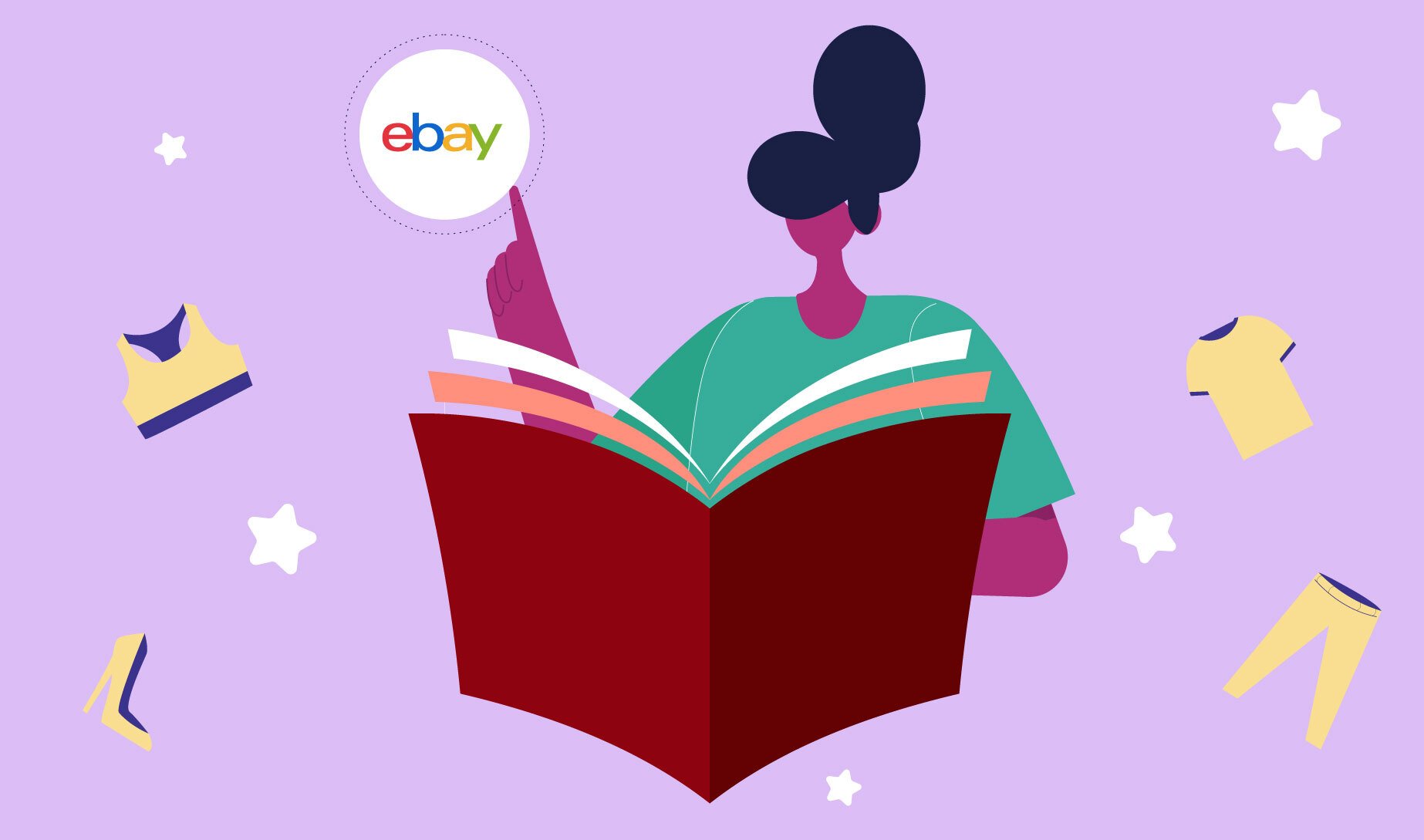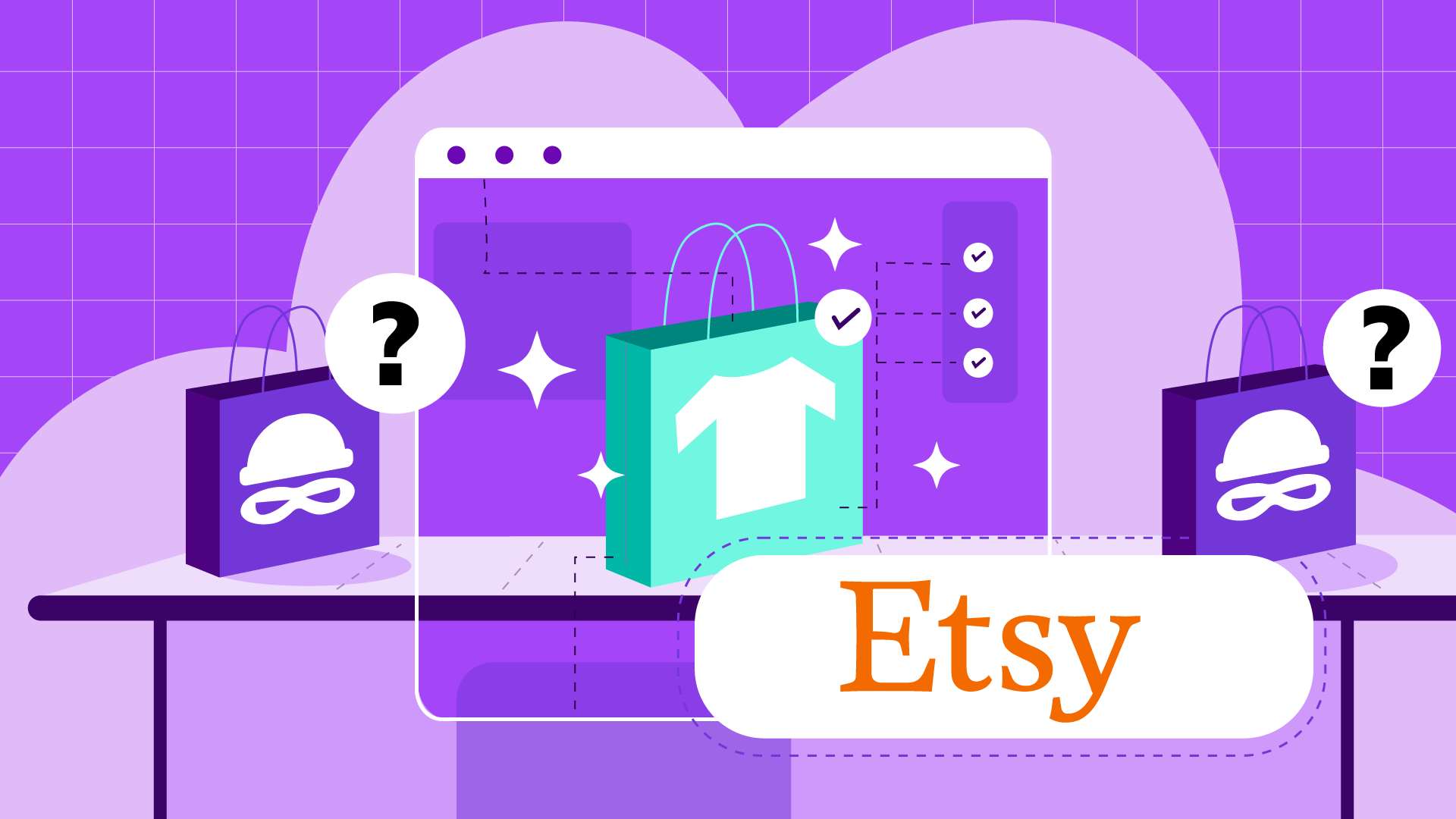Facebook is the largest social network in the world, with over 3 billion active users as of Spring 2024. Over the last decade, Facebook has nearly tripled its active users. This immense user base makes Facebook Marketplace an exceptional platform for buying and selling.
Main Takeaways:
- Huge Audience: Access to Facebook's 3 billion users.
- Low Fees: 2% commission on shipped items, free for local sales.
- Easy Start: Simple setup with a Facebook account.
- Optimise Listings: Use keywords and high-quality photos, and renew weekly.
- Make more sales: Use Vendoo for listing and crosslisting.
- Secure Payments: Use Facebook Pay or PayPal.
- Promotion: Boost listings for broader reach.
Facebook Marketplace UK: A Comprehensive Guide for Sellers
Why Facebook Marketplace?
Facebook is the largest social network in the world, with over 3 billion active users as of Spring 2024. Over the last decade, Facebook has nearly tripled its active users. This immense user base makes Facebook Marketplace an exceptional platform for buying and selling.
To put this into perspective, Facebook has 23 times more active users than eBay! Although not all Facebook users are Marketplace shoppers, Facebook excels at turning browsers into buyers.
Did you know that Facebook, Instagram, and WhatsApp are all owned by Meta?
Selling on Facebook Marketplace UK
Initially starting as a local “online yard sale,” Facebook Marketplace's introduction of national shipping has significantly expanded its reach. Whether you prefer local pickups or shipping nationwide, Facebook Marketplace offers a flexible platform for sellers.
If you opt for local sales only, you can avoid marketplace fees altogether. The fees remain minimal for orders shipped, making it a cost-effective option.
How to Get Started on Facebook Marketplace
If you’re wondering how to sell items on Facebook Marketplace, you’re in the right place. Accessing Facebook Marketplace is straightforward if you already have a Facebook account. Creating a Facebook account is necessary for new users, but be aware that Facebook does not permit multiple accounts for individuals.
💡 Tip: If you want to keep your listings private from friends and family, you can hide them from your Facebook friends list.
Selling An Item on Facebook Marketplace Step-by-Step
Here are the steps to get started selling on Facebook Marketplace:
- Access the Marketplace: Click the “Marketplace” icon at the bottom of the Facebook app or website.
- Create a Listing: Listing items is quick and easy, whether using the app or the website. The website may offer a faster listing experience. Click “List Item” to start a listing.
- Complete Your Listing: Fill in the necessary details and publish your listing.
💡 Tip: New sellers may need to apply for shipping capabilities. To bypass the waiting period, start with local pickup sales.
What Can You Sell on Facebook Marketplace?
Almost anything! As long as it isn’t alive, illegal, or explicit. Items must be tangible, so digital downloads and services are not permitted. Popular categories include automotive, clothing and apparel, electronics, home décour, and toys.
💡Tip: Top-selling categories on FBMP in the UK include clothing, furniture, and electronics.
Tips for Selling on Facebook Marketplace
- Optimise Your Listings: Use effective keywords and high-quality photos to enhance your search rankings.
- Offer Free Shipping: Attract more buyers by offering free shipping, which also boosts your listings’ visibility.
- Renew Listings: Refresh your listings weekly to keep them at the top of search results.
- Stay Tuned to Your Inbox: The Marketplace Messenger can be tricky, so browse it frequently to avoid missing enquiries.
- Positive Feedback: Aim for positive reviews to increase your listing visibility.
- Relist Items: If an item becomes “stale,” relist it using tools like Vendoo for quick bulk updates.
- Boost Your Listings: Consider paid promotions for increased exposure.
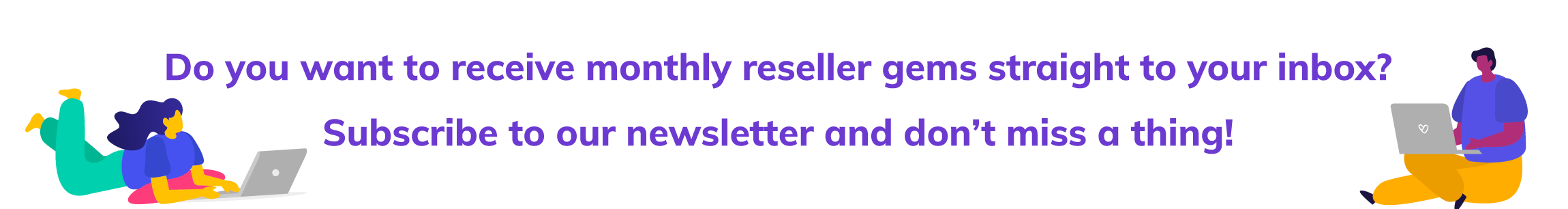
How to Sell on Facebook Groups and Pages
When listing on Marketplace, share your listings in relevant Facebook groups for greater exposure. Join local groups and those related to what you’re selling to reach a targeted audience.
💡 Tip: Search the “Groups” tab in the search engine for groups about what you sell. For example, there are many Facebook groups for LEVI’S jeans.
How to Ship on Facebook Marketplace
With the introduction of shipping on Facebook Marketplace, you can now sell items and send them like other peer-to-peer marketplaces.
Note that shipping is not automatically enabled. You might be required to obtain a few ratings from in-person sales before you are authorised to ship on Facebook.
Shipping is straightforward. Sellers can choose to:
- Use a prepaid label from Facebook.
- Offer free shipping or charge the buyer.
- Select your preferred shipping carrier.
If you decide to ship on your own (without using Facebook prepaid labels), you will have to provide the tracking information.
Local Selling on Facebook Marketplace
Local selling is a great way to avoid seller fees. It is also brilliant for heavy and large items that are not ideal to ship.
When selling locally, you can offer drop-off, pick-up, or offer an arranged meeting. You will be able to message buyers to facilitate meetups privately.
💡 Tip: Always prioritise safety by meeting in public places and bringing a friend when possible.
What Are Facebook Marketplace Fees in the UK?
Facebook Marketplace charges no listing fee. There are no fees for local sales and minimal fees for sales that are shipped.
Here is a breakdown of Facebook Marketplace selling fees:
- Local Sales: No fees are charged for local transactions where you arrange payment and collection yourself.
- Shipped Sales: If you opt for Facebook’s checkout system, there’s a 2% selling fee deducted from each sale. This fee covers payment processing and other administrative costs.
Facebook Marketplace Shipping Costs
Shipping costs depend on the weight, dimensions, and destination of the item. Sellers can use Facebook’s prepaid shipping labels or arrange their own shipping. You can also charge shipping or offer free shipping to buyers.
💡Tip: Note that shipping insurance is not provided by Facebook but can be purchased separately through the shipping carrier
Facebook Marketplace Fee Calculator:
If you sell a pair of jeans on FBMP for £10 (and charge £3 for shipping), you will make approximately £12.74.
-
Item Price: £10
-
Buyer’s Shipping Cost: £3
-
Total Paid by Buyer: £13
-
Selling Fee (2%): £0.26
-
Your Payout: £12.74
Note how the 2% selling fee is calculated from the total amount paid by the buyer (including the purchase price and shipping costs).
For more information about Facebook fees, explore the article Facebook Marketplace Fees in The UK
💡 Tip: While other marketplaces such as Vinted, eBay, and Depop offer no selling fees on clothing, Facebook’s fees are minimal. FBMP is a brilliant marketplace for the sale of other categories.
Facebook Marketplace Buyer and Seller Protection
Facebook's support can be challenging to reach, but the Help Centre and community threads are valuable resources. As a seller, set your return policy, remembering that buyers can file claims for items not received or not as described.
Facebook Marketplace offers an enormous audience and growing opportunities. While apparel may perform better on other platforms, Facebook Marketplace is excellent for various other items.
Ready to Boost Your Sales? Crosslist your items to Facebook Marketplace in seconds with Vendoo and reach millions of potential buyers!
Are you a marketplace seller? Share your best tips and tricks for making sales on Facebook Marketplace below! 👇🏽